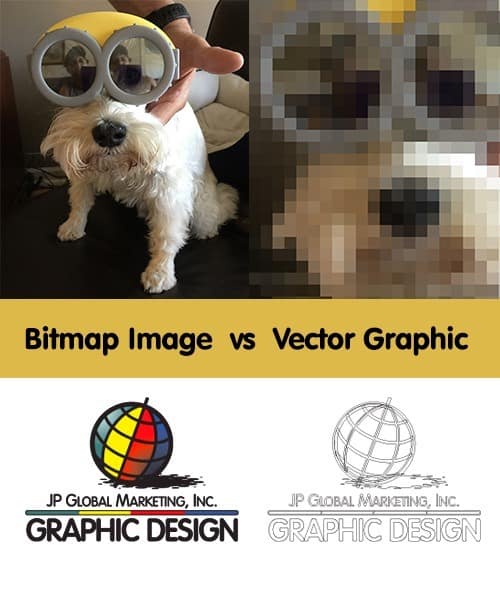BITMAP IMAGES and VECTOR GRAPHICS
Digital images are basically either Bitmap images or Vector graphics.
- Generally, digital pictures and scanned images are Bitmaps, sometimes called raster images.
- Drawings made in applications like CorelDraw or Adobe Illustrator are Vector graphics.
Bitmap images can be converted into Vectors and Vectors graphics can be transformed into Bitmaps.
We can even combine both types of data into a single file.
BITMAP IMAGES
Bitmaps are a collection of bits that form an image. The image consists of individual dots (or pixels) that all have their own color. A pixel is the smallest possible units of information for a computer.
The types of Bitmaps are:
- Line-Art
- Grayscale
- Multitone
- Full Color
Some file formats for Bitmaps are:
- JPG (must have a background color)
- PNG (may have a transparent background)
- EPS (an contain both Bitmap and Vector)
The disadvantages of using Bitmap Images are:
- The size of the image is huge
- They cannot be scaled larger without losing quality
VECTOR GRAPHICS
Vector graphics are images that are created using mathematical definitions.
The advantages of using Vector graphics are:
- The size of the image is small
- They can easily be scaled larger without losing quality
Some file formats for Vectors are:
- EPS
- CDR
- AI